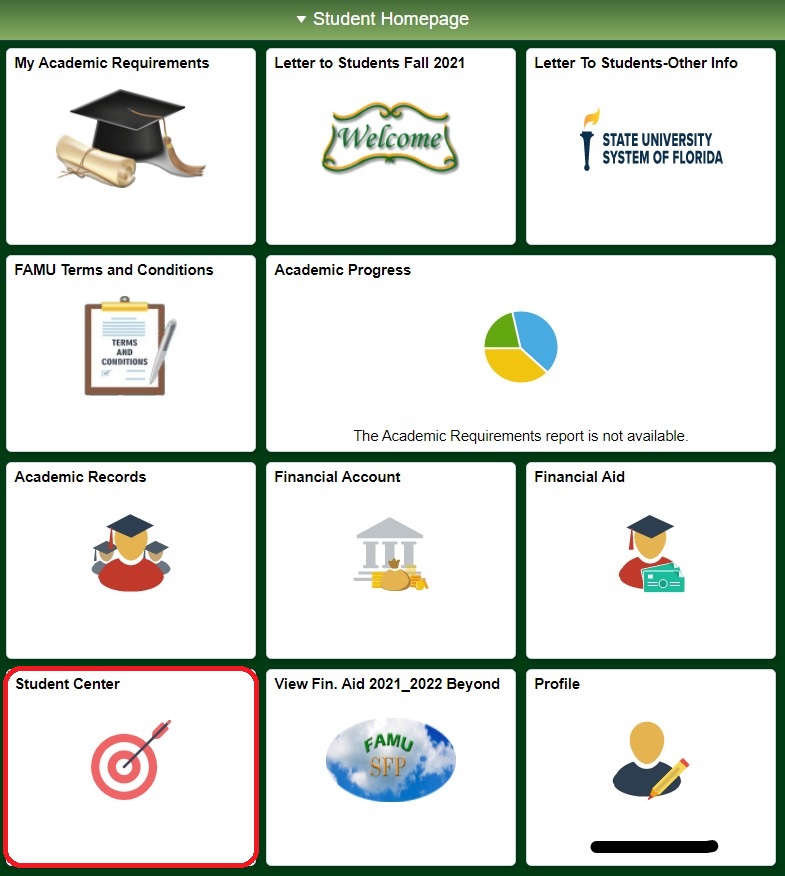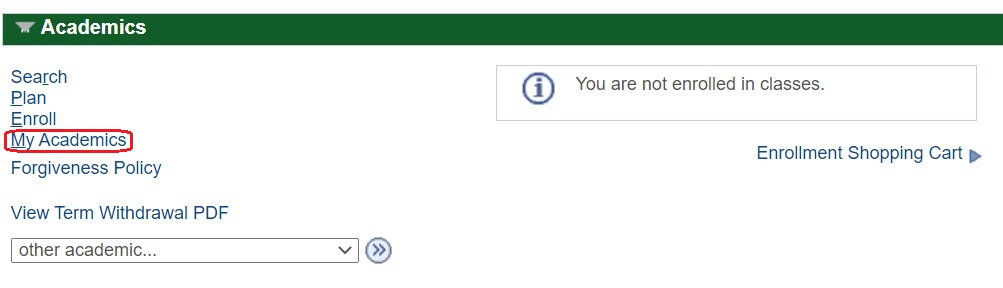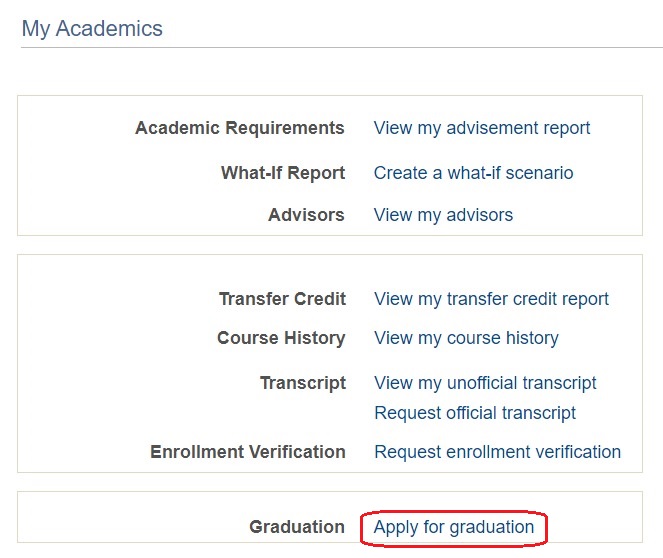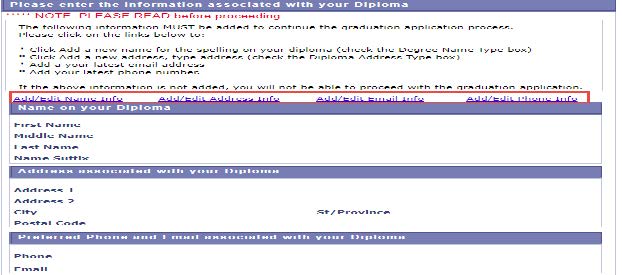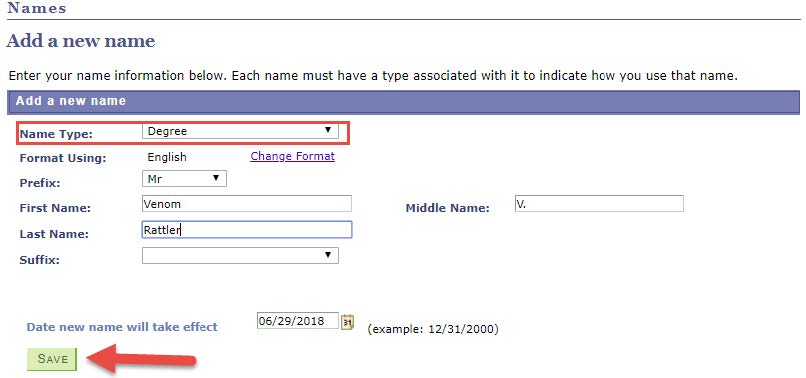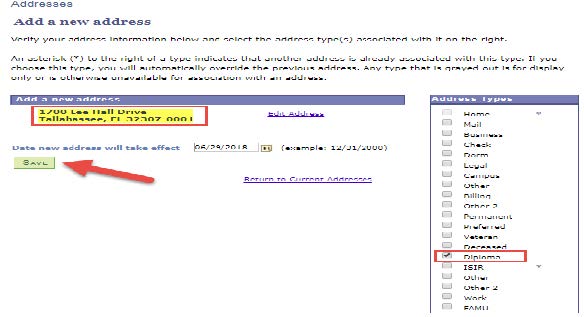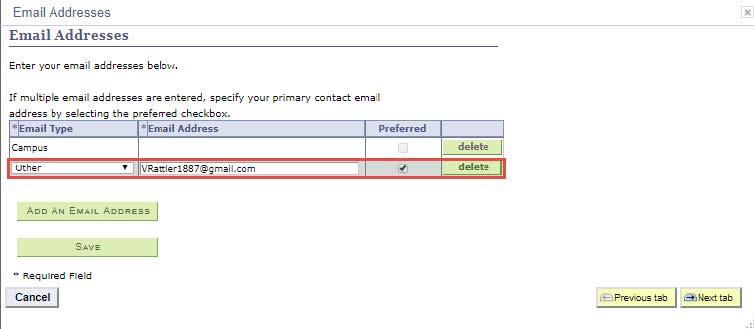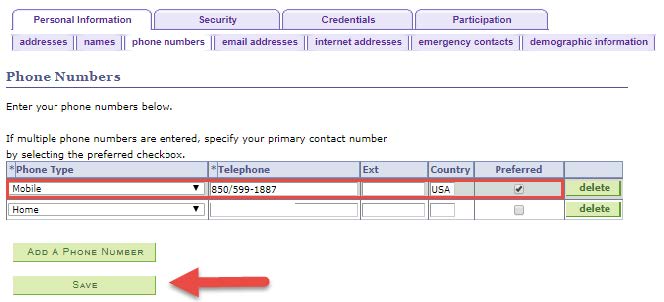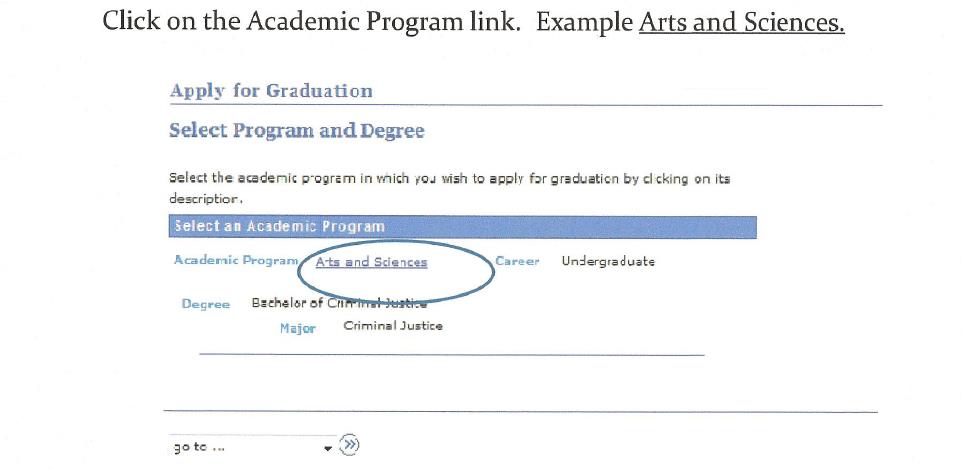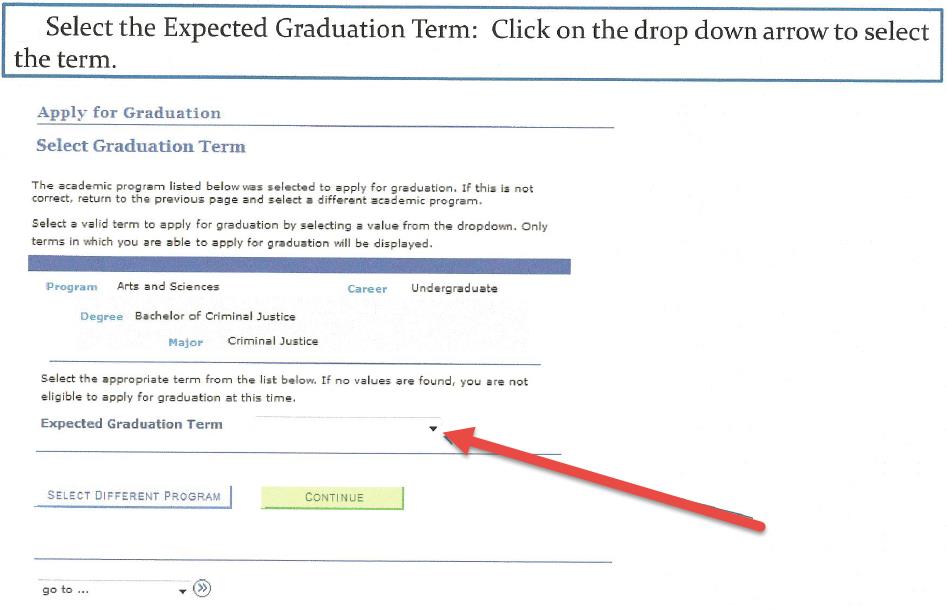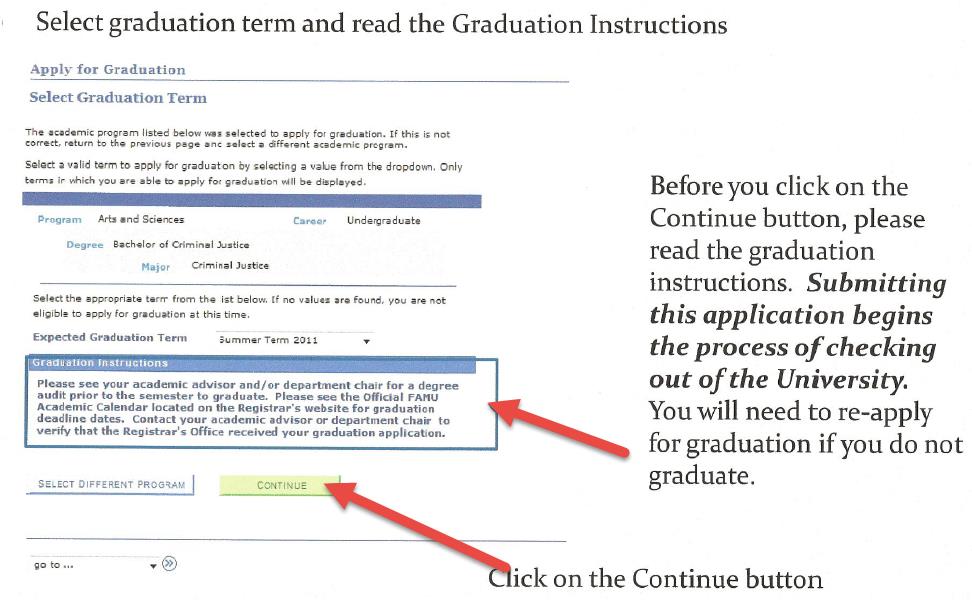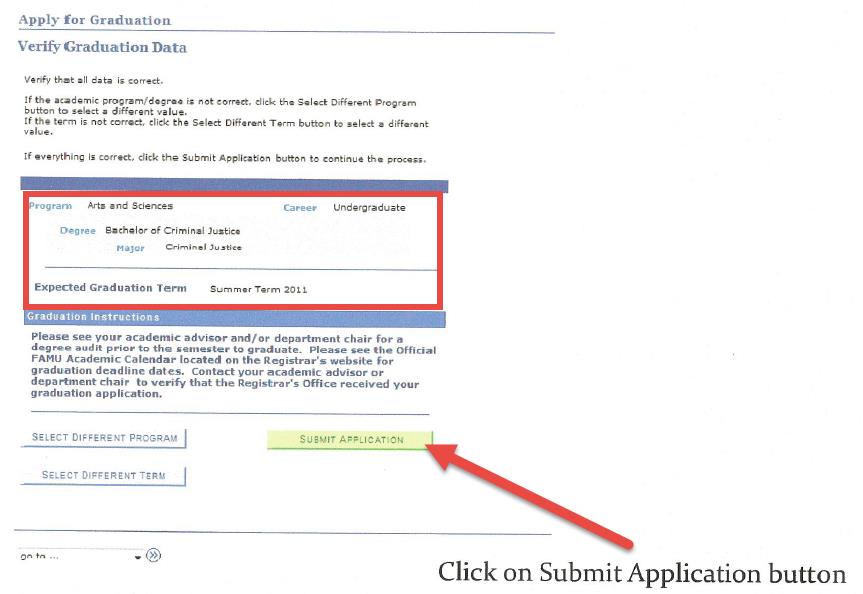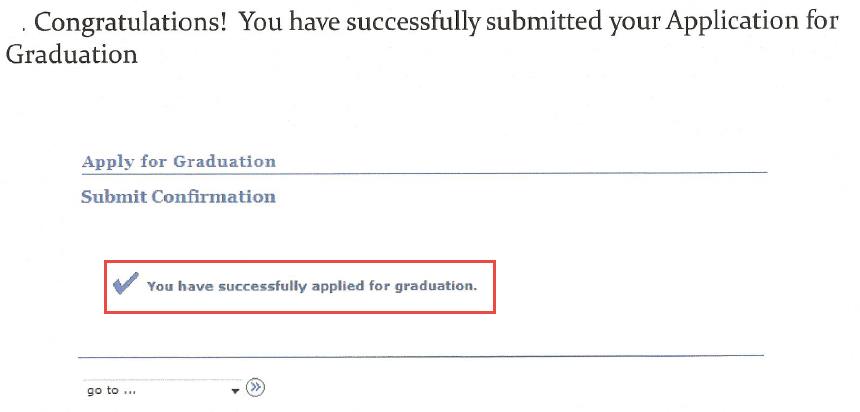How to Apply for Graduation
You're almost there! Before you can walk across that stage, you have a few more things to do. Follow the step-by-step guide below to successfully apply for graduation!
Apply For Graduation
Follow the Eight (8) Steps Below to Apply for Graduation!
1. Login to your iRattler ➜ Click iRattler Campus Solutions ➜ Click Student Center
2. Click the 'MY ACADEMICS' link
3. Click Apply for Graduation
NOTE: Your advisor must place an ETA on your account in order to successfully apply for graduation.
4. Add Name, Address, Email, & Phone Information
(If this information is not added, you will not be able to proceed with the graduation application process)
I. How to add name
Click ADD A NEW NAME > Click Dropdown box and select Degree > Type your name > Click Save > Click Cancel
II. How to add Address
Click add address link > Click Add a New Address > Type Address > Click OK> Check DIPLOMA box > Click Save > Click Cancel
III. How to add Preferred Email (FAMU email recommended)
Click Add Email Info link > Click Add an Email Address > Click Dropdown box> Select Other > Type Email > Check Preferred Box > Click Save > Click Cancel
IV. Add Phone Number
Click Add Phone Info link > Update Mobile Number > Check Preferred box > Click Save > Click Cancel > Click Continue
5. Select Program and Degree
6. Select Graduation Term (NOTE: You must have the term ETA on your account)
7. Verify Graduation Data
8. Confirmation Message
I. You will receive a confirmation message that you have successfully applied for
graduation.
II. You will receive a graduation information email from the Registrar’s Office after
the university deadline.
Done! You Have Successfully Applied For Graduation
For additional assistance, please contact the Registrar's Office at (850) 599-3115 or registrar@famu.edu