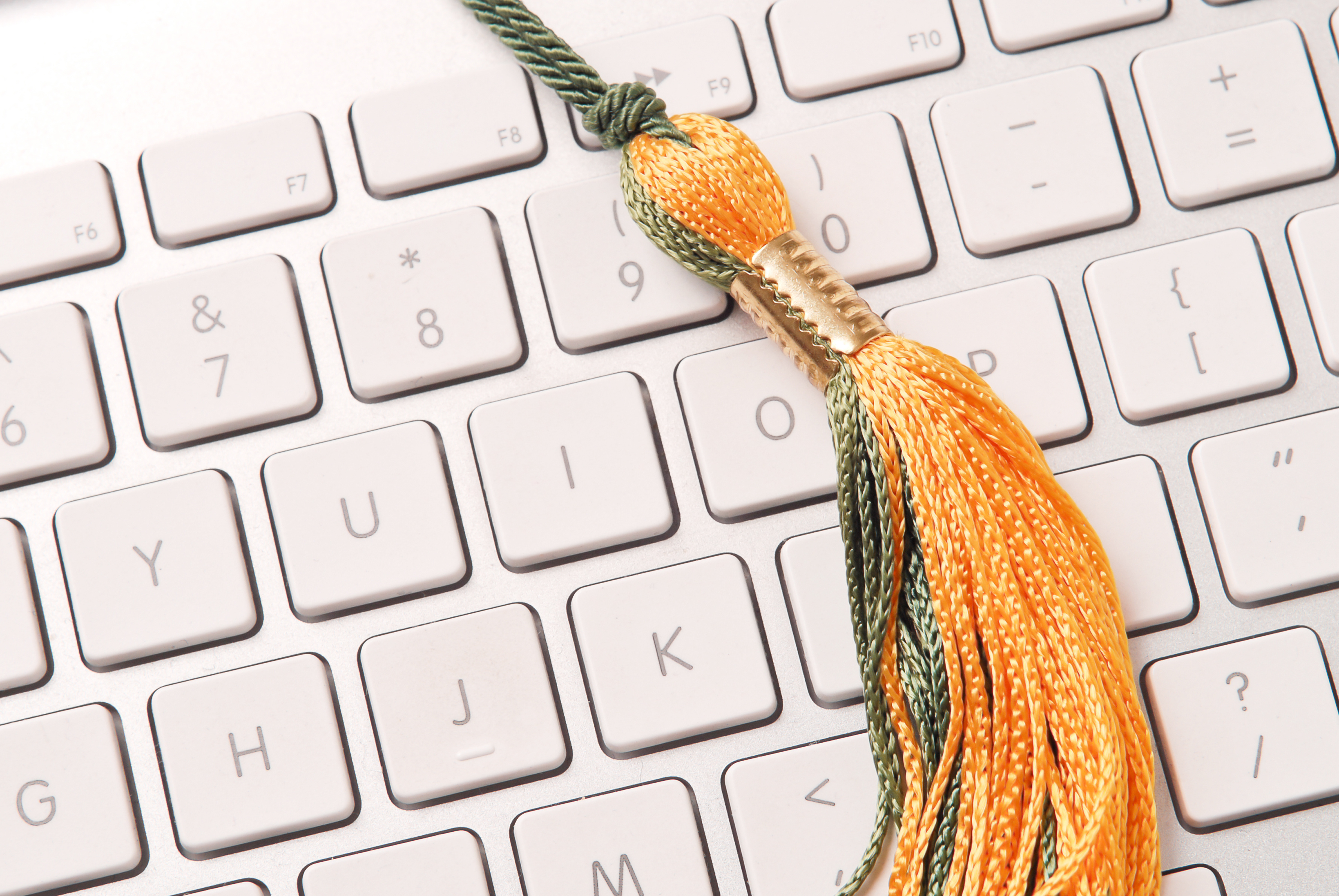FAMU Alumni Email Access is Ending
Florida A&M University is revising its alumni email policy. The lifelong alumni email benefit will be discontinued, and access to your FAMU alumni email account — including sending and receiving emails — will cease on November 1st, 2024
“The End of an Era, Not Our Connection!”
-
I. What’s Changing?
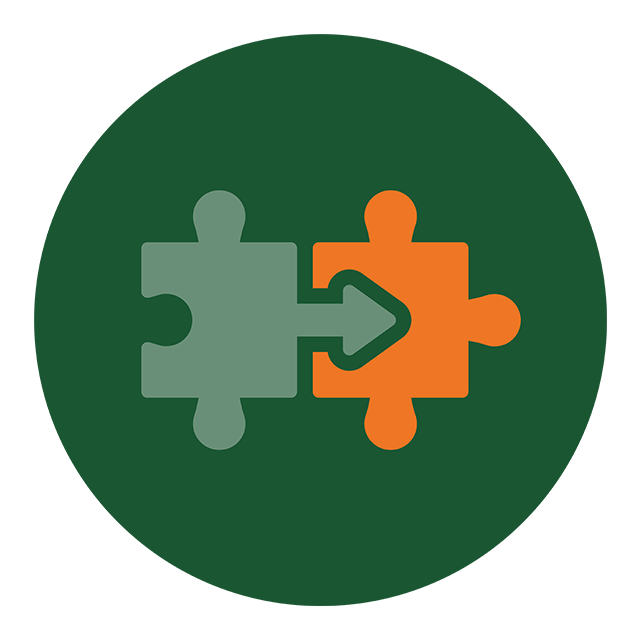
The university is moving away from the lifetime email service. Following graduation, alumni will have one year of university email access. -
II. Reason for the Change

This policy revision addresses declining usage and enhances security measures. It also aligns with our cost management strategies and mirrors changes made by other prestigious institutions like the University of Florida and the University of Illinois. -
III. Ongoing Alumni Benefits

Other benefits for alumni will remain intact. Florida A&M University continues its commitment to enrich the alumni experience, offering services such as free career counseling and travel discounts.
Though the alumni email is ending, you can still reconnect and stay in touch with fellow graduates on FAMUConnect
Timeline for Email Account Closure:
|
|
Alumni Microsoft 365 ChecklistBefore your access ends, complete the checklist.
|
|
|
|
✔️ Switch to An Alternate Email Account |
|
|
✔️ Update FAMU Contact Info |
|
|
✔️ Share Your New Email Address |
|
|
✔️ Back Up OneDrive |
|
|
✔️ Transfer Your Emails |
|
|
✔️ Enroll in 2FA |
|
|
✔️ Update Other Contact Info |
|
|
✔️ Get Help |
|
|